In a move set to affect millions of Windows users worldwide, Microsoft has confirmed that October 14, 2025, will mark the end of its support for Windows 10. After that date, devices running Windows 10 will no longer receive new features, security patches, or technical updates from Microsoft. While your PC may still function, operating it without fresh protections could expose it to serious risks.
For many Nigerians relying on Windows 10 devices—whether for work, study or personal use—this change forces a decision: upgrade, pay for extended coverage, or accept the risks. Here’s what you need to know and do in the months ahead.
Table of Contents

What “End of Support” Really Means (and What Continues)
Let’s get clear: your Windows 10 PC won’t suddenly stop working on October 14, 2025. But many of its lifelines will be cut.
What stops:
- Microsoft will no longer deliver feature updates — no new capabilities, UI changes, or enhancements.
- Security patches and bug fixes will also cease. That leaves vulnerabilities undressed.
- Official Microsoft technical support — i.e. help desks — will no longer assist with Windows 10 issues.
What continues (for a time):
- Microsoft will still roll out Security Intelligence Updates for Microsoft Defender Antivirus until October 2028. This helps with basic protection against identified malware.
- Microsoft is offering a transitional program called Extended Security Updates (ESU) for Windows 10, allowing users to pay to stay covered temporarily.
The company has laid out a few ways Windows 10 users (especially home users) can enrol in ESU, including through backup tools, using Microsoft Rewards points, or directly paying for a subscription. Business users may pay more per device annually, while cloud or virtual environments (e.g. Azure VMs) will continue to get updates without extra cost.
It’s important to note that relying solely on Microsoft Defender patches doesn’t equate to full protection. Without broader system updates, bugs or vulnerabilities introduced after October 2025 may remain unaddressed.
The Options Before You: Upgrade, Pay, or Stay (at a Risk)
With that context, users have essentially three paths ahead. Let’s break down what each path entails, and the pros and cons — particularly from a Nigerian perspective.
1. Upgrade to Windows 11 (or migrate to a new device)
This is Microsoft’s preferred route, and arguably the safest long-term option.
- Why upgrade? Windows 11 continues to receive full support: feature updates, security patches, and performance enhancements. Microsoft says Windows 11 devices see significantly fewer security incidents.
- Compatibility check: Not all older hardware supports Windows 11. You’ll need to check whether your PC meets Microsoft’s system requirements (e.g. TPM 2.0, Secure Boot, etc.).
- Cost side: In many cases, the upgrade may be free (especially for devices already licensed). But if your PC is too old or incompatible, you might need to buy new hardware.
- Timing: Starting early is wise. Don’t wait until October 2025 last minute perform backups, check software compatibility, and test apps.
In Nigeria, the availability of genuine Windows 11 licenses or hardware that meets the specs may vary. Ensure you get properly licensed software and avoid counterfeit or cracked versions.
2. Enrol in Windows 10 Extended Security Updates (ESU)
For users who, for one reason or another, must continue using Windows 10, ESU offers a bridge — but with trade-offs.
- Duration: ESU coverage is available from October 15, 2025, to October 13, 2026, and can be renewed yearly for up to three years.
- Cost to users: For personal PCs, Microsoft suggests you can enrol via Microsoft’s backup service, redeem Microsoft Rewards points, or pay (e.g. USD 30 per year as mentioned in global contexts). Business users might pay around USD 61 per device annually.
- Limitations: ESU only covers security updates — no new features, no performance enhancements. And after your ESU ends, you’re fully on your own.
- Availability in Nigeria: It’s unclear whether Microsoft Nigeria will offer the same ESU pricing or payment channels. Users must monitor announcements locally and through Windows Update settings.
ESU is essentially a stopgap — useful if you have specific software or workflows that don’t yet work well on Windows 11.
3. Stay with Windows 10, but accept greater risk
This is the least recommended path unless you’re fully aware of the consequences.
- Risk of vulnerabilities: Any new security flaws discovered after October 2025 may not receive patches, leaving holes open for exploits.
- Third-party support uncertain: Some software makers (antivirus, drivers, utilities) may drop compatibility or support for Windows 10 over time.
- Regulatory and compliance issues: For businesses, running unsupported systems may violate compliance standards, insurance, or regulatory requirements.
- Operational constraints: Some modern apps or services may shortly require features only present in more recent Windows versions — meaning you may lose access to upgrades or new apps.
For everyday home or personal use, operating on an unsupported system is akin to driving without insurance: you might be fine for a while — until something goes wrong.
Steps to Take Now — Your Action Plan
Here’s what you, as a user (in Nigeria or elsewhere), should do in the coming months to avoid unpleasant surprises.
1. Audit your PC’s compatibility
Check whether your current device meets Windows 11 system requirements. You can use Microsoft’s PC Health Check or a trusted third-party tool. Identify whether your CPU, firmware, TPM, memory, and storage all qualify.
2. Back up all your data immediately
Regardless of which path you choose, ensure your documents, photos, applications, and settings are safely backed up (cloud or external drive). Recovering from a failed upgrade or system breach will be far easier if you have backups.
3. Test critical applications
Make a list of software you rely on (specialised apps, financial tools, drivers). Confirm whether they run properly under Windows 11 (or whether updated versions exist). If not, keep track of compatibility issues.
4. Confirm ESU details locally
Watch for Microsoft Nigeria announcements or communications about ESU availability, pricing, and enrollment procedures. Globally, Microsoft has already shared options—like enrolling via backup tools or paying per device — but local terms may differ.
5. Begin upgrading ahead of time (if possible)
If your PC is compatible, begin the upgrade to Windows 11 before October 2025. Test functionality, ensure drivers are correct, and don’t wait until the last moment when things may break.
6. Consider new hardware
If your PC is too old or incompatible, investigate options for a new Windows 11–capable machine. In Nigeria, this may involve checking trusted retailers, comparing warranty support, and ensuring genuine Windows licensing.
7. Review cybersecurity posture
Even under ESU or Windows 11, maintain good security hygiene: use strong passwords, enable firewalls, install reputable antivirus, avoid suspicious downloads, and update third-party software regularly.
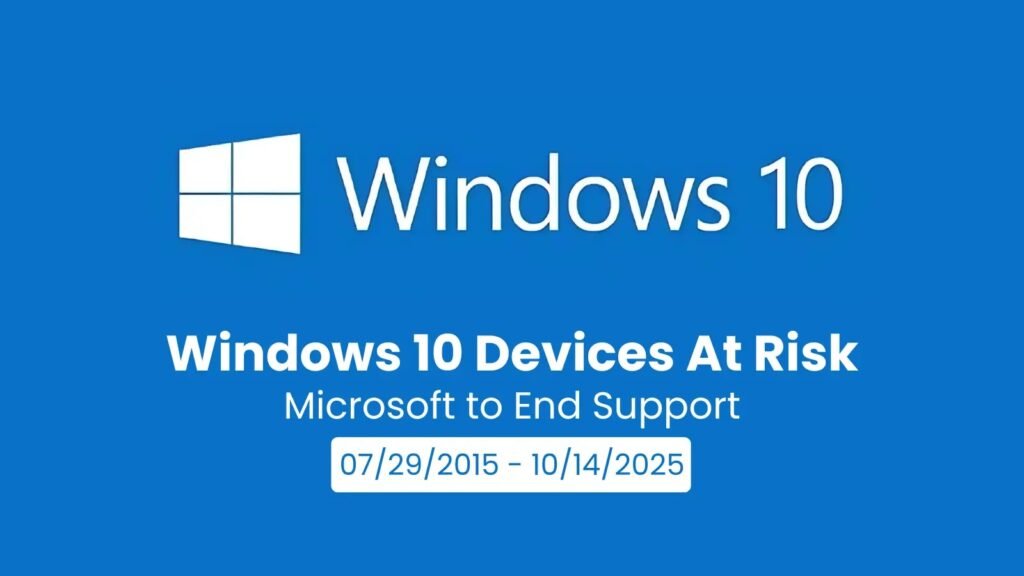
Why Microsoft Is Making This Move
Microsoft’s decision is not arbitrary — several technical and business factors underlie it:
- Resource allocation: Supporting multiple old versions of Windows consumes engineering and security resources. Phasing out Windows 10 support allows Microsoft to focus on new systems.
- Push to move forward: Microsoft has been pushing users toward Windows 11, Copilot+ PCs, and cloud-driven Windows 365 solutions. Ending support for Windows 10 accelerates that transition.
- Security architecture changes: As threat landscapes evolve, new security frameworks may rely on hardware features (e.g. TPM 2.0, secure boot) that older PCs do not support. Maintaining security across incompatible systems becomes impractical.
- Business model continuity: Programs like ESU provide Microsoft with a managed, transitional revenue path while enabling customers to migrate gradually.
From Microsoft’s perspective, this is a standard lifecycle approach to software: after long support, a product must eventually retire so innovation can continue.
What This Means in the Nigerian Context
As a Nigerian Windows user (or IT manager), there are a few extra elements to consider in this transition.
- Licensing and authenticity risks
Nigeria has had issues with counterfeit software and licensing piracy. When upgrading to Windows 11 or purchasing new devices, ensure that you source from reputable sellers and validate genuine licenses. - Hardware affordability and availability
Not all users can afford a brand-new PC just because Windows 10 reached the end of life. Some may need to stretch the ESU bridge or selectively upgrade critical machines first. - Connectivity & update bandwidth
Downloading large updates or new OS images may strain data costs or speed constraints in some regions. Plan for off-peak downloads or use fast, reliable internet sources. - Local support ecosystem
Before committing, confirm that local repair shops, service centres, or IT professionals in your city (e.g. Lagos, Abuja, Port Harcourt) can support Windows 11 upgrades, driver issues, or hardware fixes. - Awareness and education
Many users may not even realise support is ending. Spread awareness among your family, workplace, and community — so users don’t unwittingly continue under dangerous exposure.

Conclusion
- October 14, 2025, is the official end of mainstream support for Windows 10. After that, Microsoft will not release new features or security updates for those systems.
- A transitional Extended Security Updates (ESU) program offers a temporary safety net, but only for security patches — no new functionality.
- The safest long-term path is upgrading to Windows 11 (if your hardware supports it). For incompatible PCs, you may have to plan for new hardware or carefully ride the risk.
- Nigerian users must pay special attention to licensing authenticity, hardware sourcing, connectivity constraints, and local IT support.
Time is of the essence. With just over a year remaining before Microsoft pulls back support, now is the moment to audit your systems, back up your files, and plan your path forward — whether that’s upgrading, enrolling in ESU, or migrating to a new device altogether.
Join Our Social Media Channels:
WhatsApp: NaijaEyes
Facebook: NaijaEyes
Twitter: NaijaEyes
Instagram: NaijaEyes
TikTok: NaijaEyes





