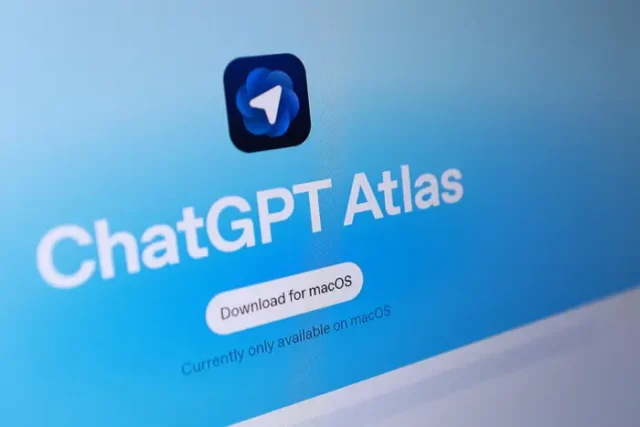Discover everything about the new ChatGPT Atlas Browser — its features, benefits, and how it’s redefining the way we browse and learn online.
In a bold move signalling a new direction for both browsing and artificial intelligence (AI), tech pioneer OpenAI has officially launched the ChatGPT Atlas Browser, a web browser built from the ground up around its flagship AI assistant, ChatGPT. With this product, the firm is moving beyond a mere chatbot plug-in to offer a browsing experience where ChatGPT is integral rather than incidental. The launch raises two major themes: productivity re-imagined and privacy reconsidered.
Table of Contents

Built around ChatGPT, not the other way round
Unlike typical browsers that attach a chatbot as an add-on, the new ChatGPT Atlas Browser places ChatGPT at its core. According to OpenAI’s announcement, you can now ask ChatGPT to take tangible actions from within your browser – for example, summarising a web page, comparing several websites or creating a shopping list from articles you’ve read.
In practical terms, it means: the browser’s address bar becomes an interactive prompt; a sidebar lets you chat with the AI about the page you’re on; and tabs, bookmarks, and history remain, but with the assistance of a conversational and context-aware helper.
According to Tom’s Guide, the release notes highlight how ChatGPT Atlas offers inline writing assistance (so you can draft or refine emails or documents while browsing) and natural-language commands such as “reopen the tabs I used for that project last week”.
In short, the ChatGPT Atlas Browser tries to turn the web from a disjointed set of links into a more continuous, context-rich workspace.
Smarter features, but with caveats
The ChatGPT Atlas Browser introduces several standout features. One is browser memory: when enabled, ChatGPT can remember details of what you’ve browsed, tasks you started or pages you visited — with the aim of assisting you later.
Another is agent mode, currently in preview for paid users (Plus, Pro, Business), which allows ChatGPT to perform multi-step tasks on your behalf — for instance, comparing websites, shopping, and filling out forms.
Yet these clever abilities come with early-stage caveats. Reviewers note that the agent mode still has rough edges (for example, it may take “minutes” to complete simple tasks), and the browsing-memory feature, while promising, raises questions about oversight and control.
For now, ChatGPT Atlas Browser is available globally on macOS; support for Windows, iOS and Android is promised but not yet delivered, according to The Verge.
From a competitive standpoint, OpenAI is clearly signalling that browsers are the next battleground for AI, taking aim at incumbents such as Google Chrome.
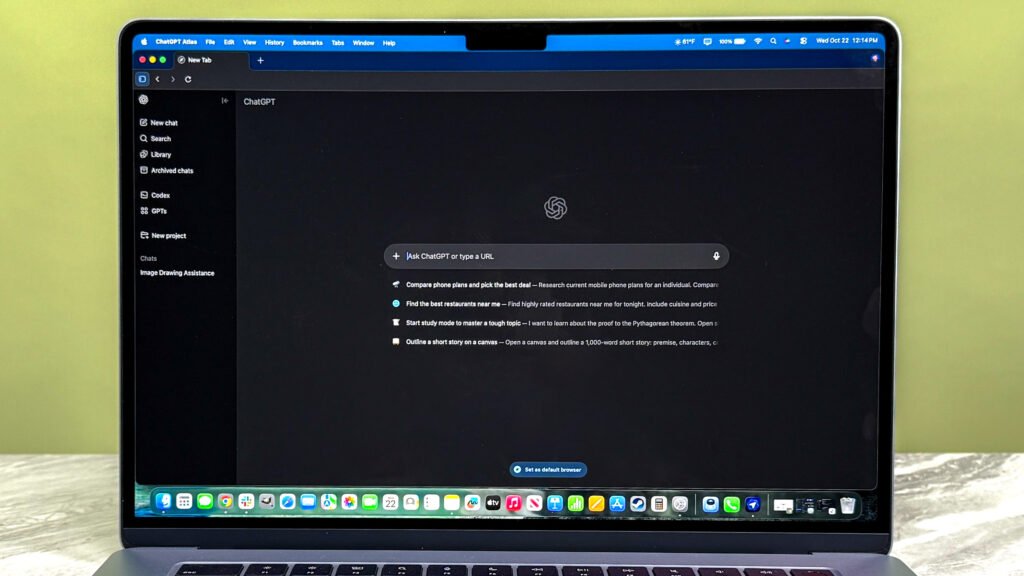
Privacy, security and the promise-risk balance
With great power comes intensified scrutiny — and the ChatGPT Atlas Browser is no exception. Because the AI assistant can now access your browsing context, read pages, and remember details, security experts are already flagging potential vulnerabilities. For instance, if the agent mode is granted too much latitude, it might open doors to unintended actions or malicious manipulation.
OpenAI has put safeguards in place: the agent cannot run code in your browser, download files, or install extensions; it won’t automatically access your file system; and sensitive sites (such as banks) trigger extra prompts. OpenAI
Nevertheless, a thoughtful user in Nigeria or elsewhere should take note: enabling browser memories means giving ChatGPT access to your browsing habits, which begs questions about data storage, oversight and digital sovereignty. OpenAI notes that by default, your browsing content is not used to train its models unless you opt in.
In the Nigerian context, where internet privacy laws and digital regulation are still evolving, users need to weigh benefits against risks: convenience versus control. Be sure to explore memory toggles, incognito options, and agent-mode oversight.
Why this matters for Nigeria, and what to do next
For Nigerian professionals, students and everyday internet users, the arrival of ChatGPT Atlas Browser signals a shift. Rather than a browser being passive — you open tabs, search, work — we may increasingly treat it as an active co-pilot. That opens opportunities:
- Productivity boost: Rewriting emails, summarising research or digging through multiple tabs can now happen with ChatGPT assistance, saving you time.
- Research & learning: If you are writing a paper, prepping for exams or working on a project, ChatGPT Atlas Browser’s memory and sidebar features might help you stay organised rather than losing track of dozens of tabs.
- Local relevance: Even though the product is global, local users should evaluate how the browser handles Nigerian-specific contexts (e.g., local search results, Nigerian web content, banking or regulatory sites).
But there are also action points:
- Test with caution – Try the browser for non-critical tasks first; see how it behaves with local sites and whether your data flows are comfortable.
- Explore privacy settings – Disable or limit memory if you prefer; check whether agents are enabled and what they can do in your account.
- Watch cross-platform availability – At launch, ChatGPT Atlas Browser is for macOS only; if you’re on Windows or mobile, you’ll have to wait or consider alternatives.
- Consider accessibility and cost – While there is a free tier, some advanced features (agent mode) are only for paid plans; in the Nigerian market, a breakdown of cost-benefit is important.
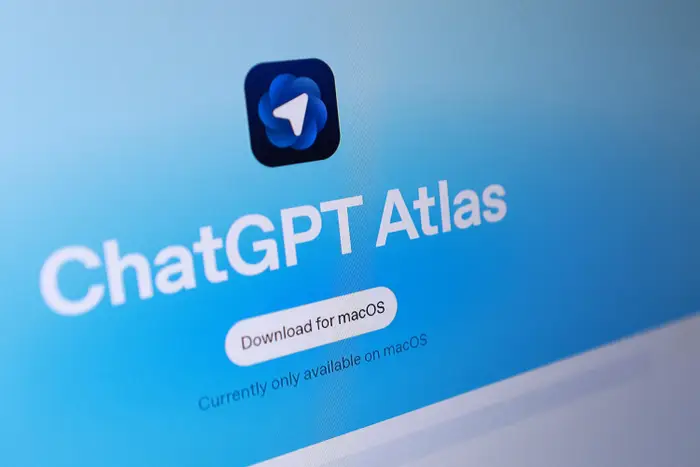
Conclusion
The ChatGPT Atlas Browser represents more than just another browser release — it marks a conscious shift in how we might engage with the web. If you’re willing to experiment, it could add a helpful layer of intelligence to your online tasks. But as with any powerful tool, especially one built by an AI-leader such as OpenAI, the choice to accept convenience must go hand-in-hand with awareness and control. For Nigerian users, being informed is the first step.
Let me know if you’d like a deeper breakdown of costs, platform support, or how ChatGPT Atlas stacks up against competitors!
Join Our Social Media Channels:
WhatsApp: NaijaEyes
Facebook: NaijaEyes
Twitter: NaijaEyes
Instagram: NaijaEyes
TikTok: NaijaEyes