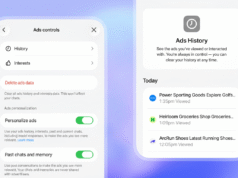In today’s dynamic music-production landscape, the venerable FL Studio has long been a go-to for beat-makers and producers alike. Yet, whether for budget reasons, workflow preferences, operating-system compatibility, or simply a desire to explore fresh creative terrain, there are several worthy alternatives that deserve your attention. If you’re an aspiring music producer looking to chart your own path, here’s a refined, human-centred look at standout options that can serve as robust substitutes for FL Studio—each with its own vibe and advantages.
Table of Contents
Why Look Beyond FL Studio?
Before we dive into the alternatives, it’s worth reflecting on why you might want to step away from FL Studio in the first place. Even if you love it, a fresh DAW (Digital Audio Workstation) can open up new ideas, workflows, or access better pricing.
From my own time exploring music production, switching DAWs felt a bit like changing the canvas: same colors, different brush strokes, different results. Here are a few reasons producers often cite:
- Cost or licensing model: While FL Studio offers lifetime free updates in some editions, some producers still find the cost or upgrade path limiting—or they simply wish to test something different.
- Operating system or hardware compatibility: FL Studio is strong on Windows and has macOS support, though some workflows or plug-in libraries may favour other platforms.
- Workflow and creative preference: Some DAWs emphasise live performance, clip-based workflows, modularity or other paradigms that might resonate more with your style.
- Learning and succession planning: As one commentary reminds us, “If you’re planning to take your music making seriously, … start with full-scale paid production software … you will run out of features even before you really get started.”
The upshot? It pays to explore. You may well stay with FL Studio, but surveying the landscape gives insight into what could boost your creativity or efficiency.
Best Alternatives Worth Considering
Here are three highly capable DAWs that consistently emerge in producer discussions—each with strengths that make them compelling alternatives to FL Studio.
• Bitwig Studio
Designed from the ground up to work across Windows, macOS and Linux, Bitwig Studio is relatively young compared to some legacy DAWs but already boasts impressive recognition.
Why it stands out:
- Offers both traditional linear arrangement and clip-based workflows, which is perfect if you like jump-between-ideas spontaneity.
- Excellent modulation routing, strong automation tools and live-performance features.
- Ideal for producers who want to blur the line between studio composition and live arrangement.
Coming from my own sessions: The transition to something like Bitwig felt refreshing—suddenly I wasn’t just arranging patterns; I was triggering clips, improvising, and responding to changes in real time.
Caveats: There’s a learning curve if you’re used to FL Studio’s pattern-centric workflow; some plug-in ecosystems may differ.
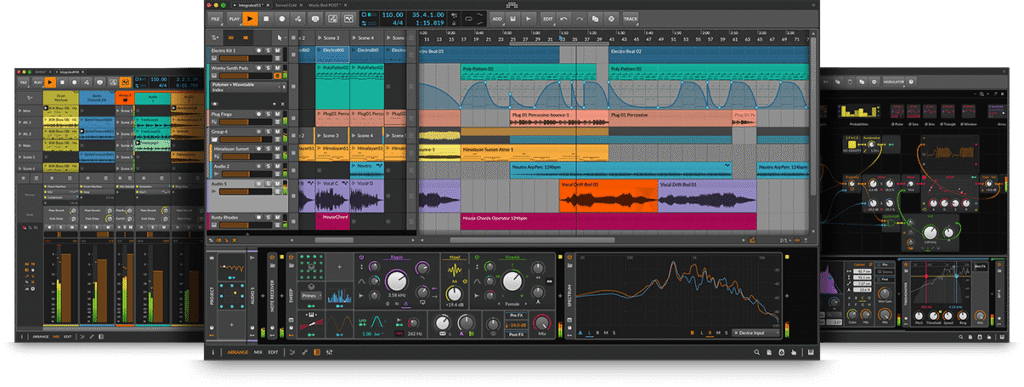
• LMMS
An open-source option that’s free, cross-platform and deeply inspired by pattern-based DAWs (yes, FL Studio included).
Why it works as an entry-level or budget-friendly alternative:
- No purchase required: you can start creating immediately.
- A familiar pattern editor and piano-roll approach will feel recognisable if you’re migrating from FL Studio.
From my experience: I introduced LMMS to a friend working on a low-budget laptop; they were amazed they could piece together beats, sequence melodies and export audio without spending anything.
Limitations: It lacks some advanced features found in premium DAWs—especially for large-scale audio recording, very deep mixing or high-end mastering. That’s not a deal-breaker—but something to know.

• Ableton Live (bonus mention)
While not always listed first as an FL Studio substitute, Ableton Live deserves mention for its unique take on creation and performance.
Why it’s often chosen by producers who outgrow FL Studio:
- Its Session View supports spontaneous, loop-based creation and live triggering—great for electronic, hip-hop and experimental genres.
- Huge ecosystem of third-party instruments, control surface integration and immersive workflows.
In case you’re wondering: yes—you’ll find migrating from FL Studio to Ableton comes with an adjustment period, but many producers find the investment worthwhile when they shift into hybrid production/performance modes.

How to Choose: Practical Considerations
Choosing the right DAW alternative comes down to aligning software with your style, budget and workflow preferences. Here are a few practical checkpoints I’ve learned from dozens of sessions and training peers:
a) Workflow alignment
- If you love pattern-based beat creation, look for DAWs with strong pattern editors and piano rolls (LMMS or Bitwig in certain modes).
- If you shift between studio composition and live performance, clip/scene-based workflows (as in Ableton Live) may feel more natural.
- If you record lots of live instruments or vocals (bands, live take-based sessions), ensure your DAW excels at audio-recording, track-routing, and mixing.
b) Platform and plug-in compatibility
- Confirm your operating system is supported and stable.
- Check that your essential plug-ins (VST, AU, etc.) are compatible with the new DAW.
- Migration pain-point: some older projects or plug-in chains may not port cleanly—plan to test.
c) Budget & licensing model
- Free options (LMMS) are fantastic to explore; you’ll trade some advanced features.
- Mid-tier premium (Bitwig) offers a strong balance.
- High-end, subscription-based or performance-centric (Ableton) may be worth it if you’re serious about performance or advanced production.
d) Learning curve & community support
- Changing software means time learning new UI, shortcuts, and quirks.
- Choose something with an active community, solid tutorials and support forums.
From my teaching of beginner producers: the transition period matters—expect a couple of weeks of lower productivity while you ramp up.
e) Trial/return policy
- Many DAWs offer demos or trials: use these to test your own workflow with your favourite plug-ins and instruments.
- Record a small project, export audio, test keyboard/midi integration and ensure you’re comfortable before buying.
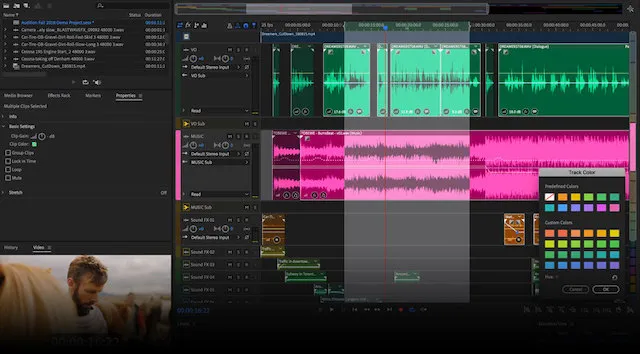
Conclusion
Producing music should feel inspiring, not frustrating. Choose a DAW that lets you flow, experiment and iterate. Because at the end of the day, it’s your voice, your beats, your sound that matter most—not what pattern editor you used.
Join Our Social Media Channels:
WhatsApp: NaijaEyes
Facebook: NaijaEyes
Twitter: NaijaEyes
Instagram: NaijaEyes
TikTok: NaijaEyes